The first thing that you want to do is go into your account and click on the “Listings” Tab that is on the left side of your screen.
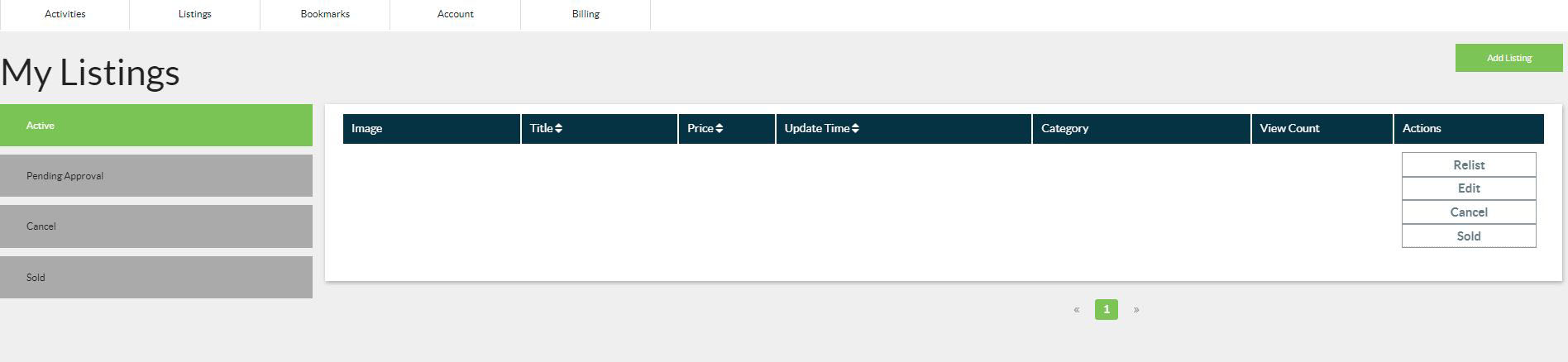 Click on either “Cancel”, or “Sold” from the left side of your screen.
Click on either “Cancel”, or “Sold” from the left side of your screen.
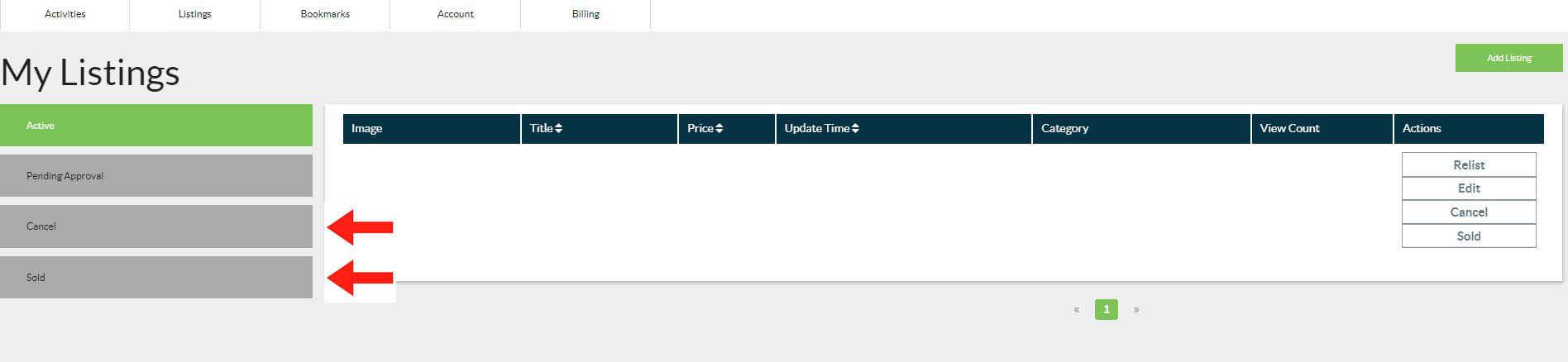
Find the listing that you want to make active again.
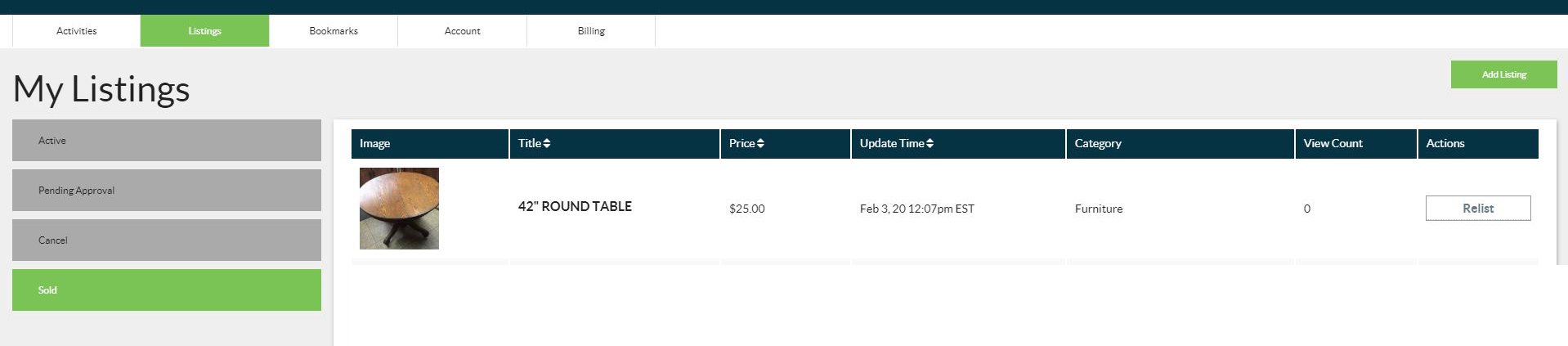 On the right-hand side, you will see an actions column. Click on the “Relist” button to reactivate your listing.
On the right-hand side, you will see an actions column. Click on the “Relist” button to reactivate your listing.
You will be redirected to another screen that will allow you to adjust any information about that ad. If you do not want to change anything on that ad go to the second page and click on the “Create Listing” button.
Another fee is due to relist your item. Your ad will soon be approved and active on our site.

