Passwords are case sensitive. First. verify that your caps lock is not on.
If you still cannot login try resetting your password. Click on ‘Forgot Password’.
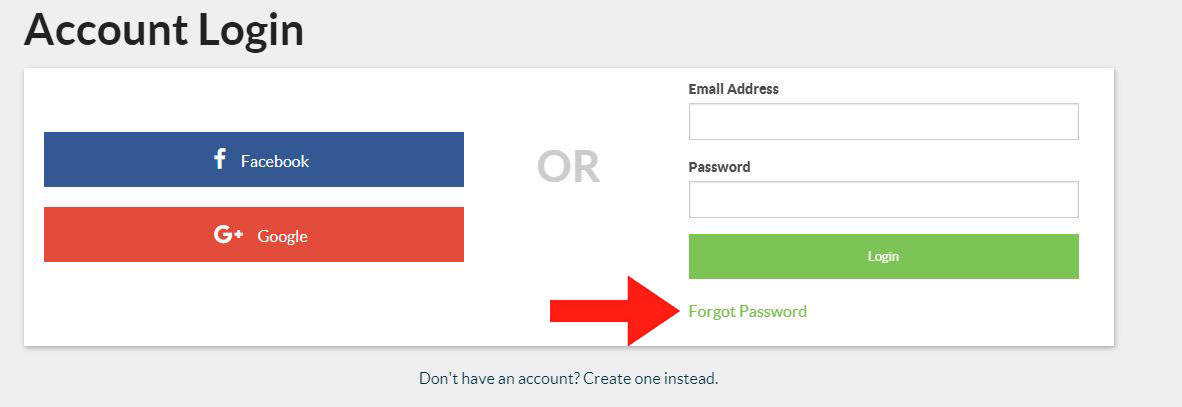 Fill out your email address and click on ‘Submit’.
Fill out your email address and click on ‘Submit’.
You will receive an email with a link to reset your password.
If you do not receive an email within a few minutes, check your spam/junk folder.
When you are creating a new password remember that it must be a minimum of 8 characters, contain at least one capital letter, one lower case letter, and one number.

